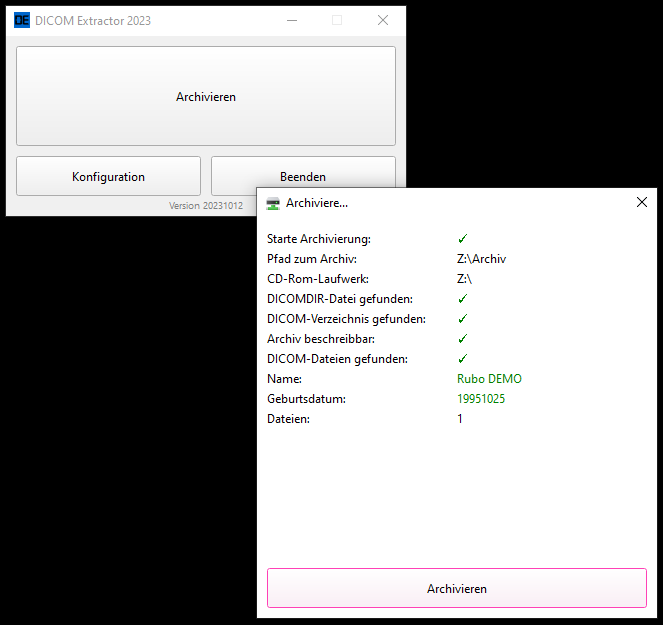Software zum Archivieren von DICOM-Bildern die auf CD in die Praxis kommen
| Resources | ||
| .gitignore | ||
| compile.bat | ||
| drives.py | ||
| LICENSE | ||
| main.py | ||
| main.spec | ||
| README.md | ||
| registry.py | ||
| requirements.txt | ||
| warchive.py | ||
| wconfig.py | ||
| wmain.py | ||
DICOM Extractor 2023
Kompilieren
git clone https://git.stefanritter.de/gideonstar/dicom-extractor-2023.git
python -m venv dicom-extractor-2023
cd dicom-extractor-2023
.\Scripts\activate
python -m pip install -r requirements.txt
pyinstaller main.spec
Die fertige EXE-Datei befindet sich im Verzeichnis "dist".
Erster Start
Nach dem ersten Start muss einmal die Konfiguration aufgerufen und angepasst werden.